Login to blackboard and select courses(1):
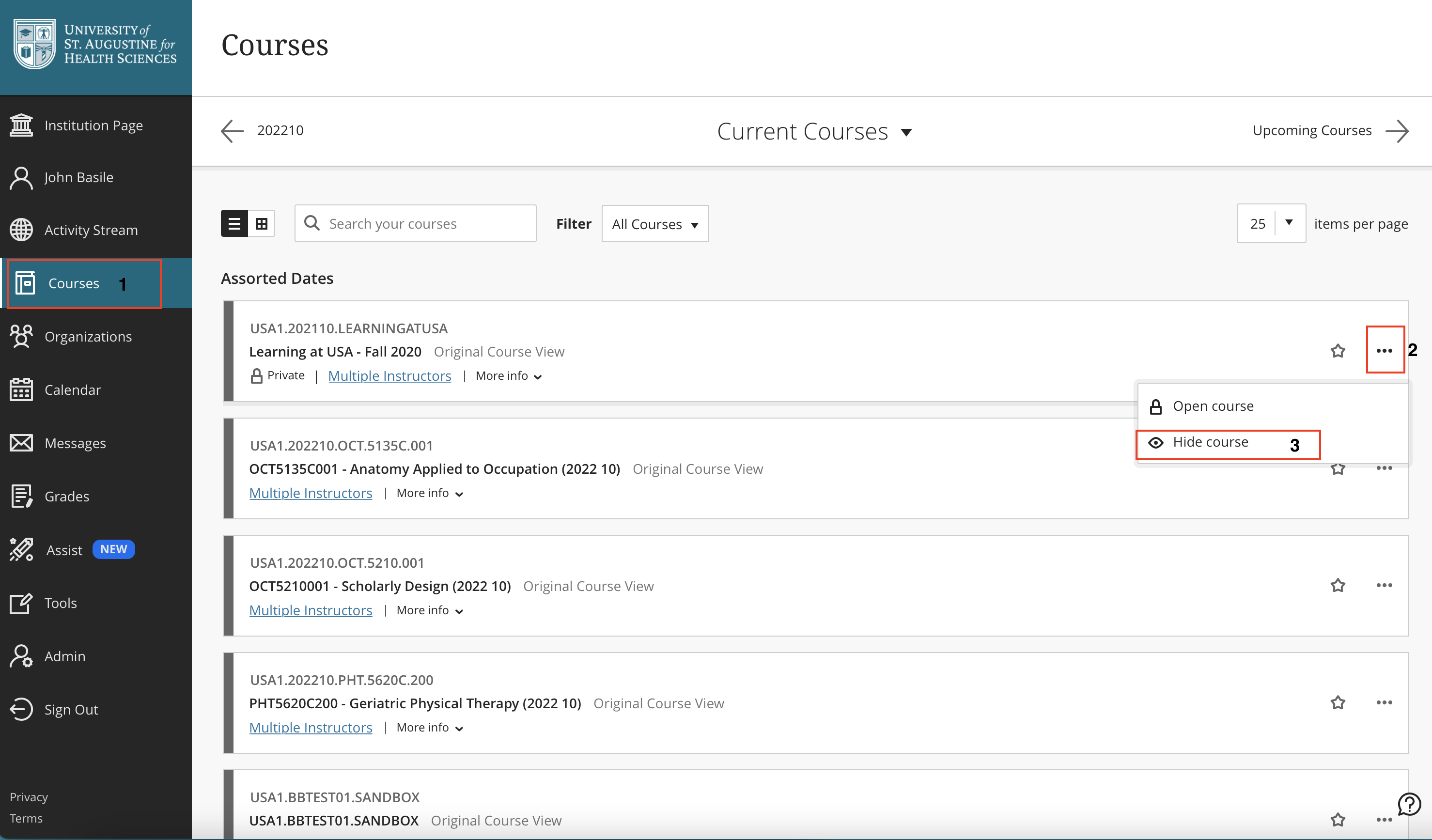
Hit the option icon next to your course you want to hide(2).
Select "hide course"(3)
Login to blackboard and select courses(1):
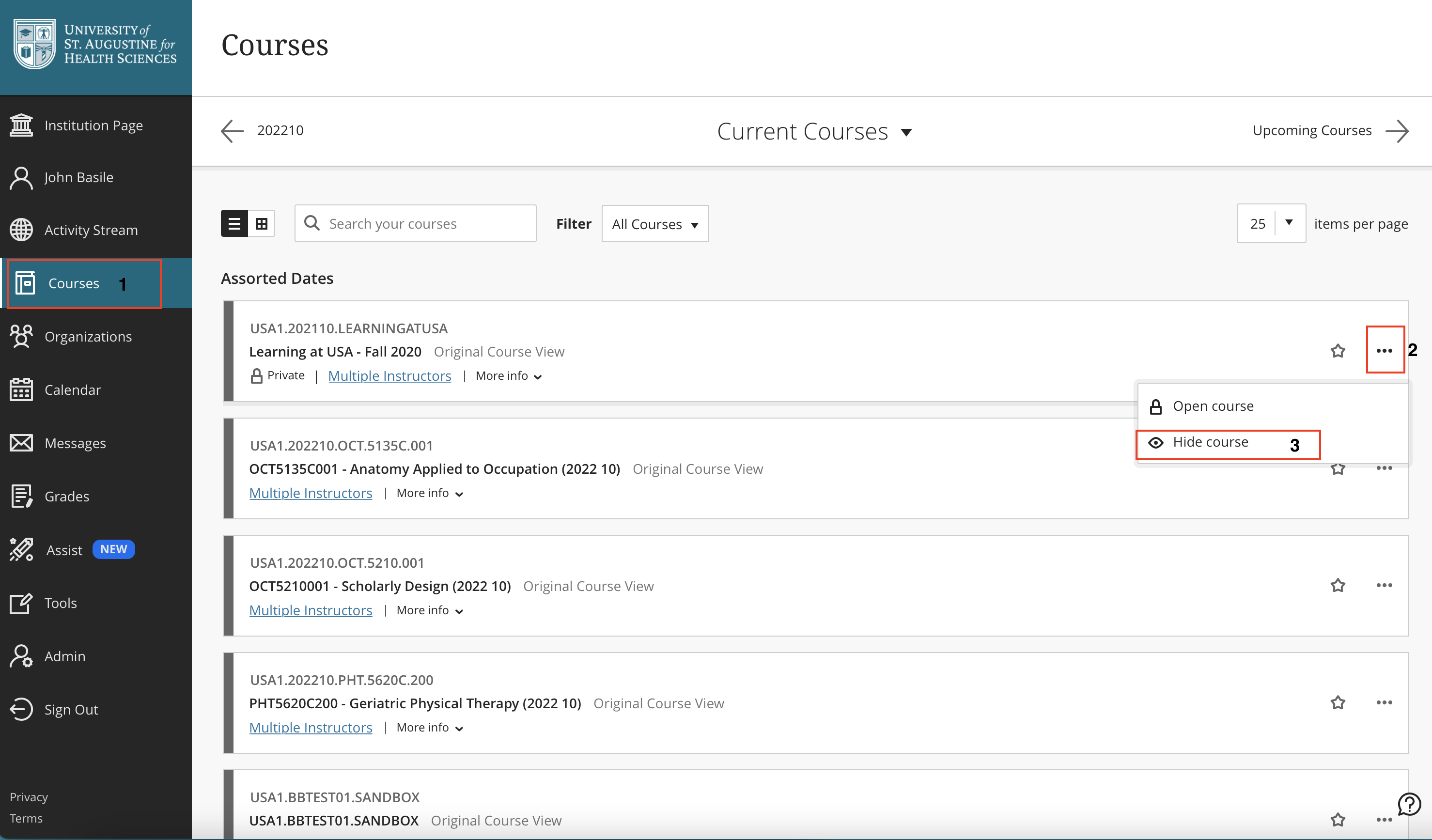
Hit the option icon next to your course you want to hide(2).
Select "hide course"(3)
Comments
Please sign in to leave a comment.