How to Make a Tuition Payment Online
Issue/Environment/User Role
A student is looking to make the tuition payment through the myUSA portal.
Cause
A new term is coming and the student would like to pay their tuition.
Resolution
- Log into the myUSA portal (my.usa.edu).
- Click the “My Info” tab:

- Click on the “My Account Balance” section on the left of the window:
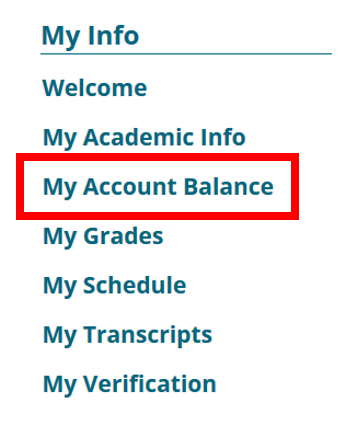
- From this new page either select “My Account Balance” to make a deposit or tuition payment or select “Course and Fee Statement” to view the statement.
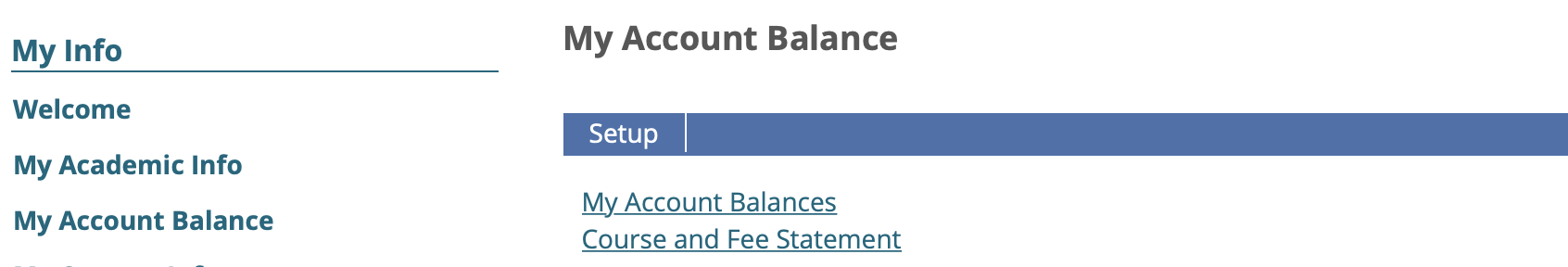
Comments
Please sign in to leave a comment.