Outlook for iOS
Issue/Environment/User Role
A Student, Faculty, or Staff member would like more information on how to use Outlook for iOS
Cause
The user has not used Outlook for iOS before, or would like more information
Resolution
Connect. Organize. Get things done.
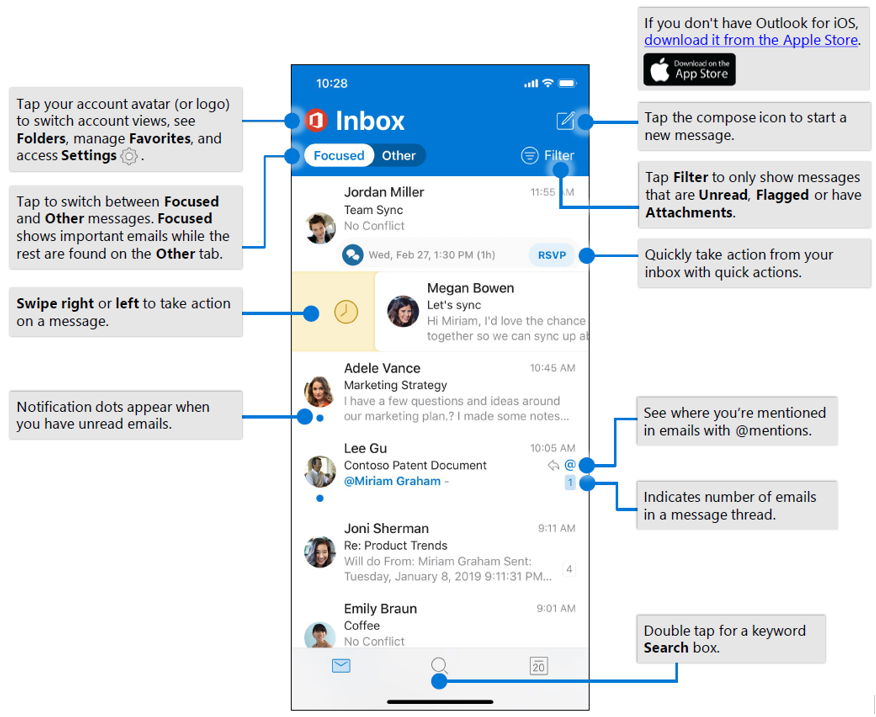
Change settings
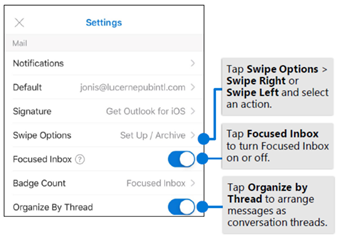
Add a favorite folder
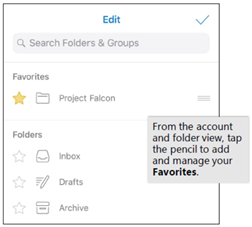
Find folders
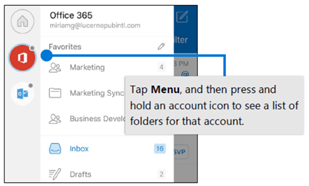
Mark and flag messages
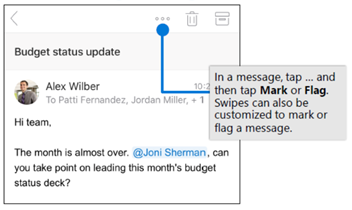
Attach a file or image
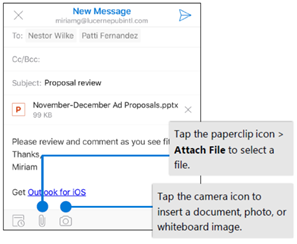
View contact cards
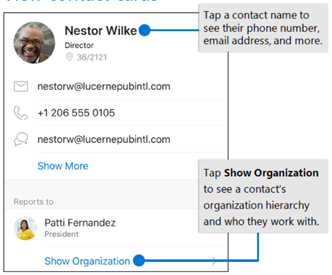
RSVP to an invitation
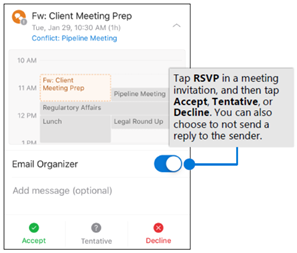
Change calendar view
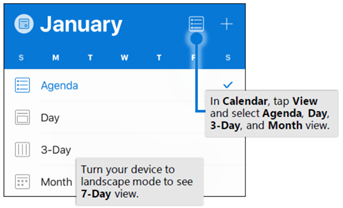
Comments
Please sign in to leave a comment.