Forwarding USA.edu Email
Issue/Environment/User Role
These instructions are to facilitate Students, Faculty, and Staff of the University of St. Augustine forward their USA.edu emails to an alternate email.
Cause
The user would like to forward their USA.edu emails to an alternate email (someone else’s email, their personal email, etc.)
Resolution
- Sign into USAHS Webmail (outlook.com) using USA.edu email and email password.
- Click the “Settings” icon near the top right corner of the screen:
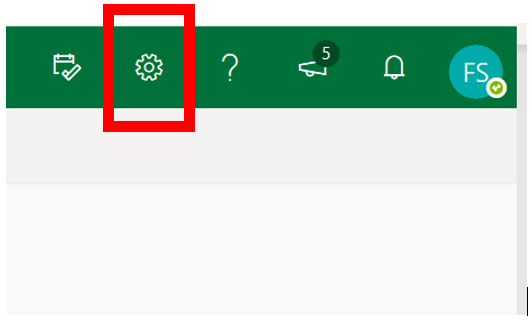
- Select “View all Outlook settings” at the bottom of the settings pop-up menu:
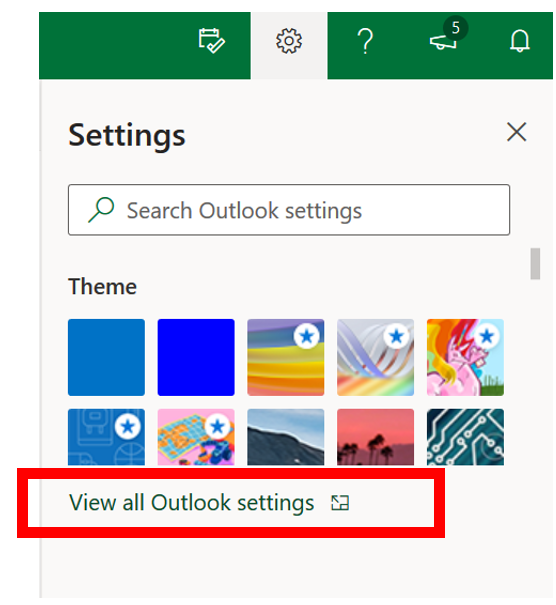
- Select the “Mail” option and the “Forwarding” option:
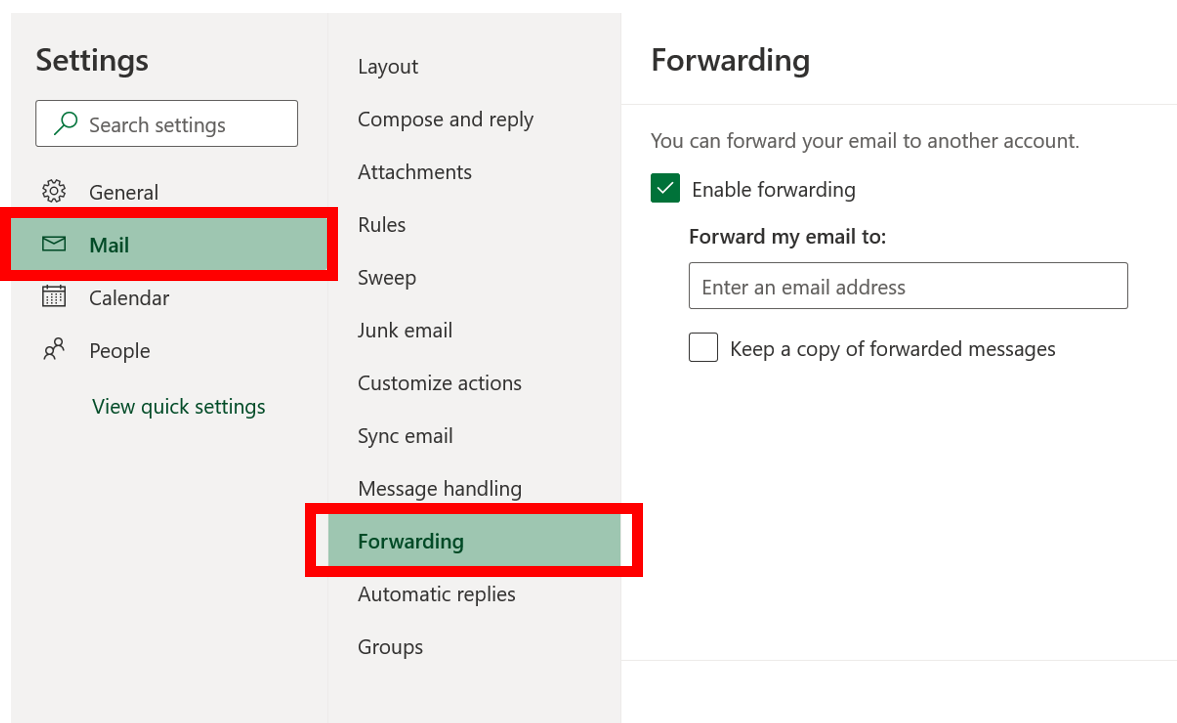
- Checkmark the “Enable forwarding” option and enter the email address where you would like your USA.edu emails forwarded to.
Comments
Please sign in to leave a comment.