RingCentral Meetings Reports
Issue/Environment/User Group
A Faculty or Staff member would like a RingCentral Meeting report with information on who attended the meeting, when they joined, when they left, etc.
Cause
The Faculty or Staff member would like this information for their records.
Resolution
- Sign into https://service.ringcentral.com.
- Click the “More” tab at the top:

- On the left side navigation bar, click “Meetings” and then “Meeting Reports”:
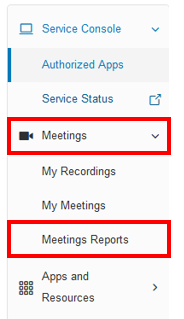
- To locate the meeting you will set a time range for when the meeting occurred (with a maximum of 1 month as the duration of the time range) and then click search to pull the meetings that occurred:
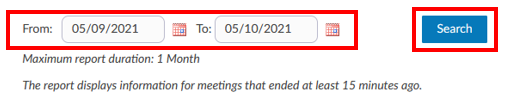
- For the specific meeting that you would like more information on, you will be able to click on the number under participants that corresponded to the meeting in question. From there you will see information specific to users.
Comments
Please sign in to leave a comment.