Increase the font Size in Outlook
Issue/Environment/User Role
A Student, Faculty, or Staff member of the University of St. Augustine would like to change the font size to better suit their needs.
Cause
The user would like to more easily read the font size of the email to better read it, or decrease the size to better fit the screen.
Resolution
- In the bottom right corner off the Outlook desktop application is a percentage dial where you can scale the font of the email to increase or decrease the font size temporarily:
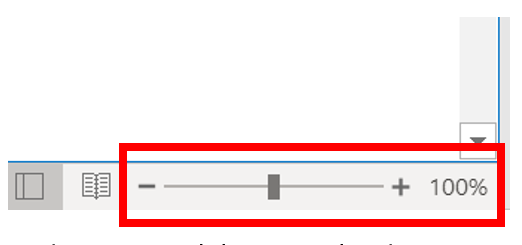
- You will also be able to increase and decrease the size permanently by:
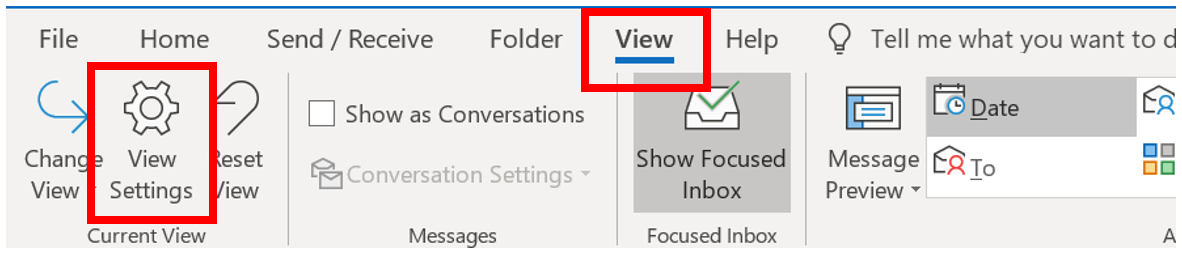
- In the pop-out window select “Other Settings…”:
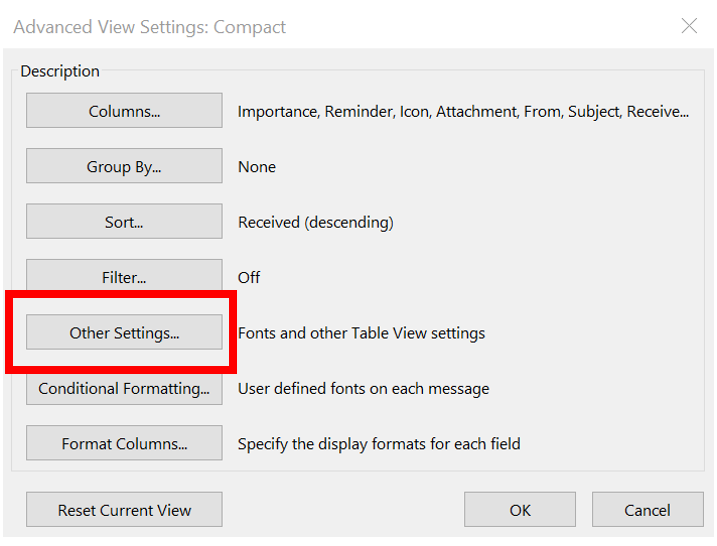
- Update font size and font type through this page.
Comments
Please sign in to leave a comment.