- From the Blackboard Collaborate Ultra room, click on course room.
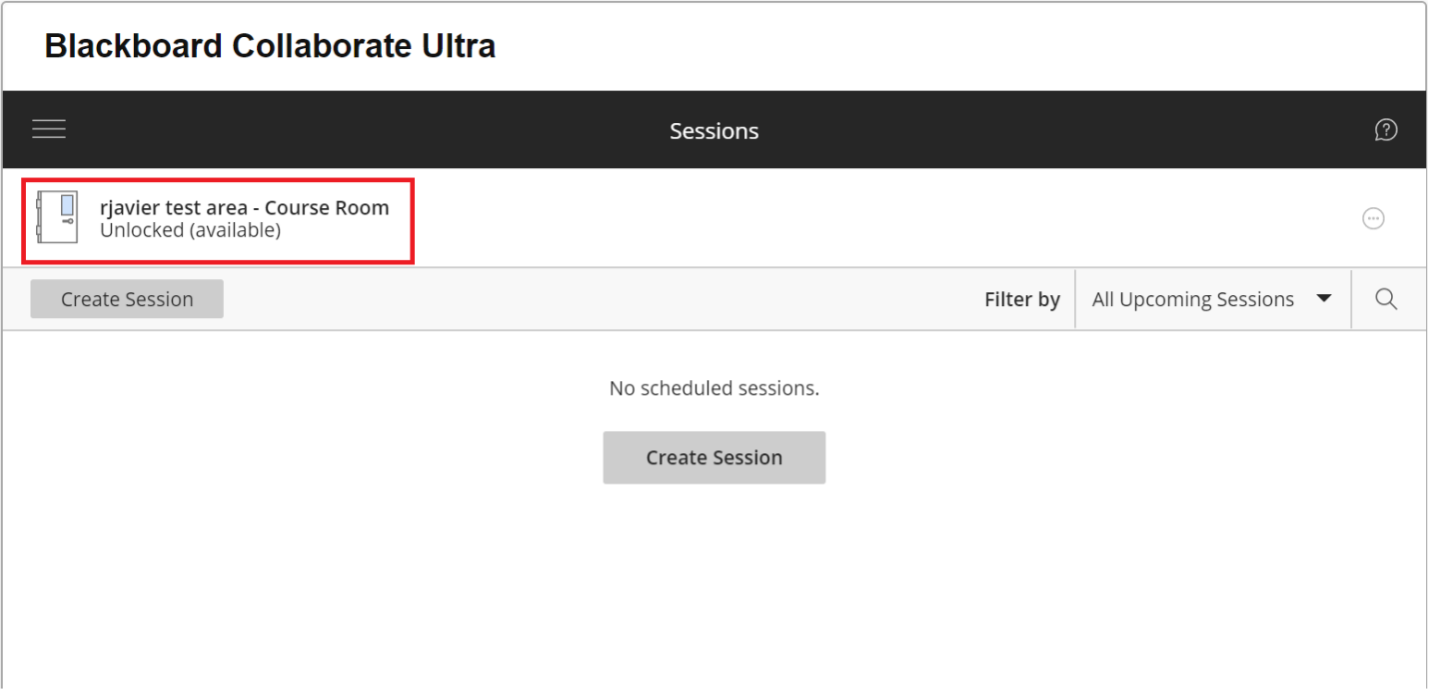
- Select Join Course Room.
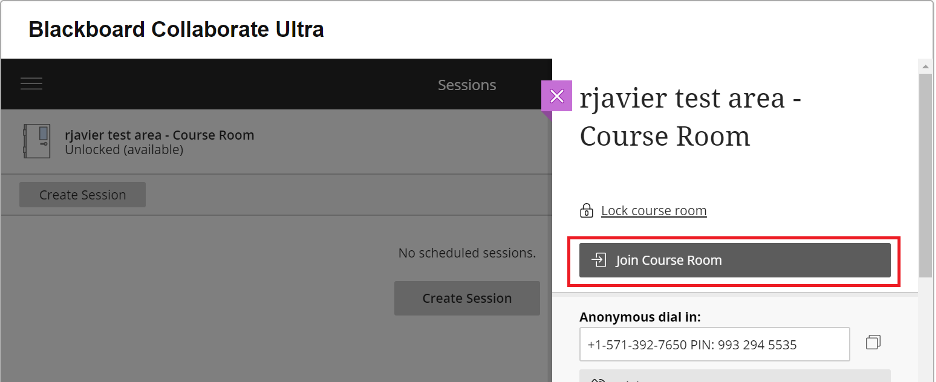
- Click on Open Collaborate panel.
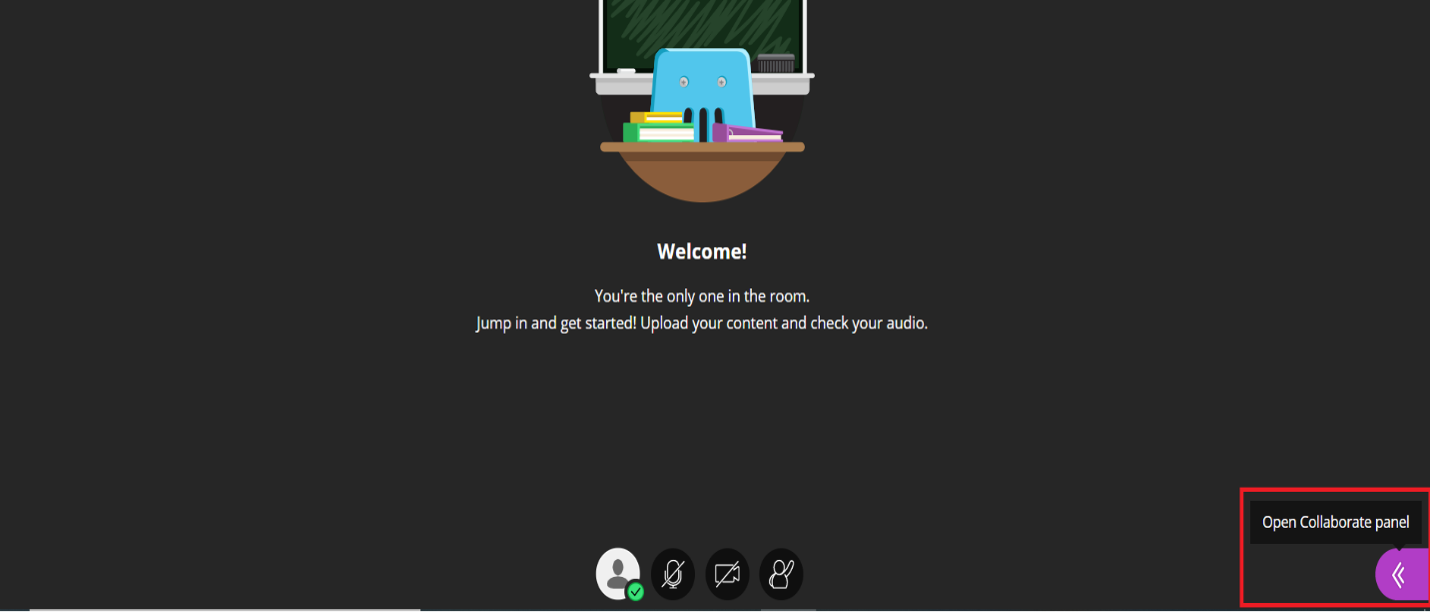
- Select Breakout Groups
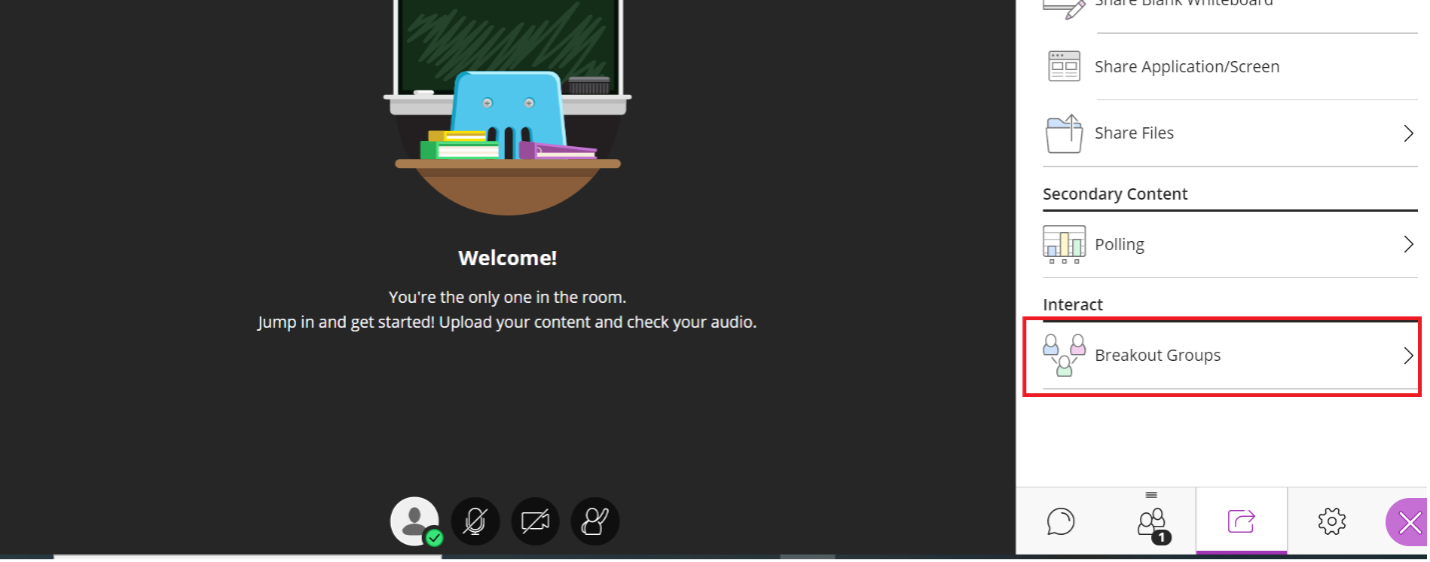
- Click on start to enter the Main Room. Optionally, you can allow attendees to switch groups.
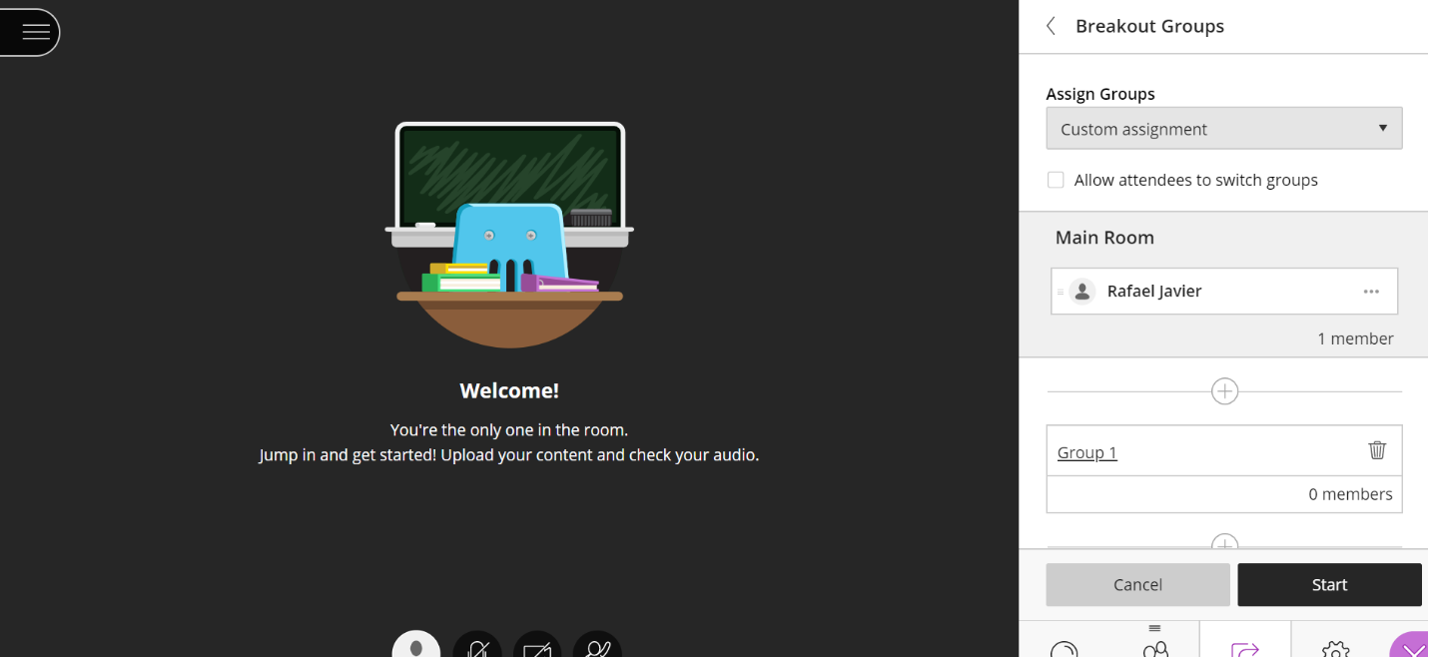
- Select the Group you want to join.
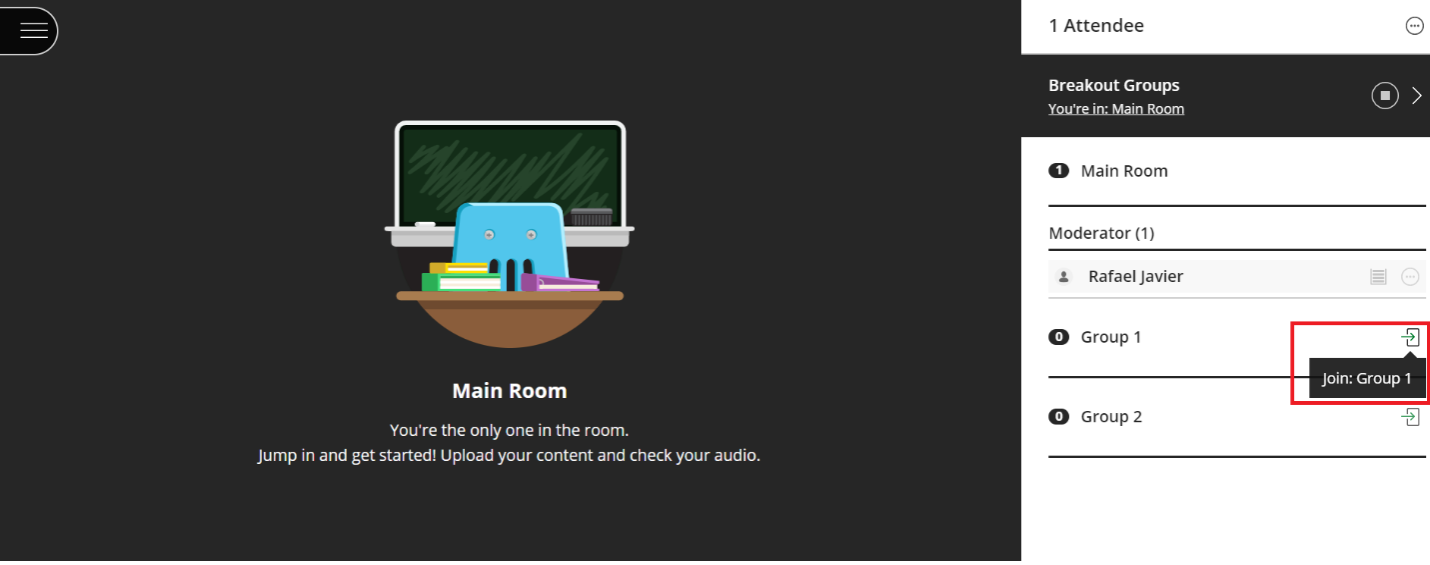
Have more questions? Submit a request
Articles in this section
- Blackboard - Accessing Training and Development Manager
- Blackboard - Copy a Rubric
- Blackboard - How to Download Student Submissions – Various Ways
- Blackboard Attendance for Faculty
- Guide - Adding Employees to Blackboard Courses
- Guide - Blackboard - Respondus: Stop Sign Error
- How to - Allow iPads Lockdown
- How to - Collaborate Breakout Groups
- How to - Collaborate Course Room
- How to - Collaborate Ultra Recordings
Comments
Please sign in to leave a comment.