Creating a Rubric in Blackboard Ultra
You can start the process of creating a Rubric from the Gradebook, or when creating an assessment.
- Click on the Gradebook tab.
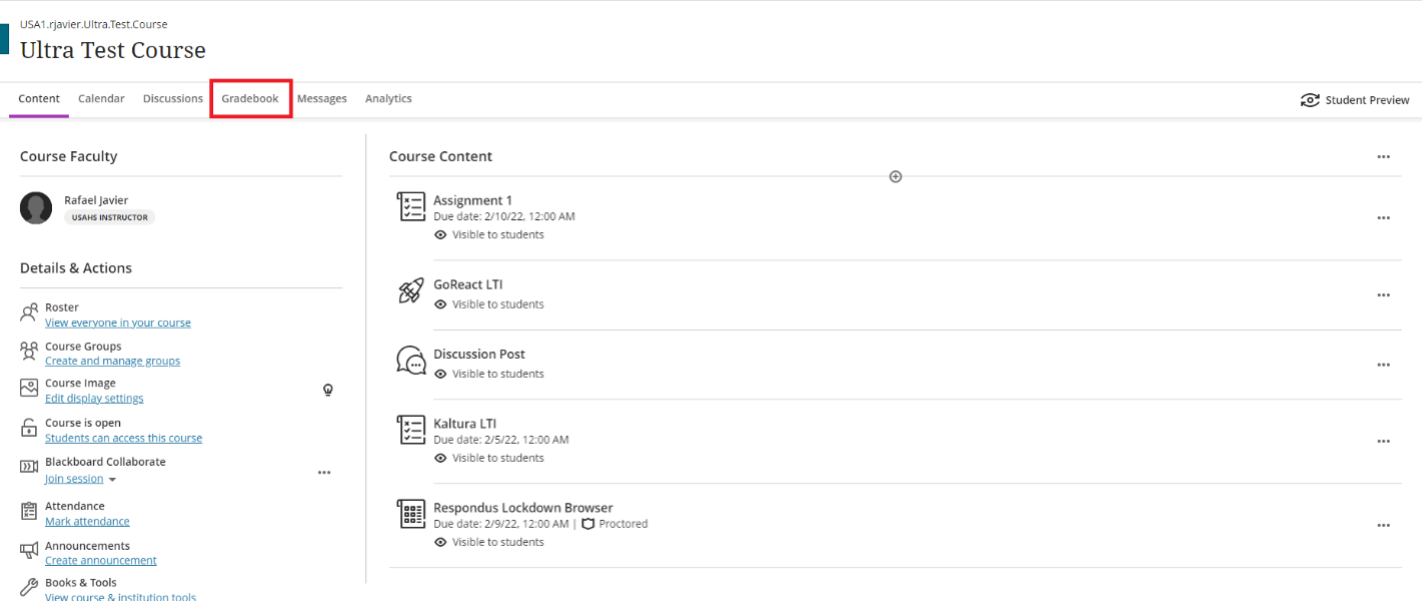
- In the Gradebook click on the settings icon.
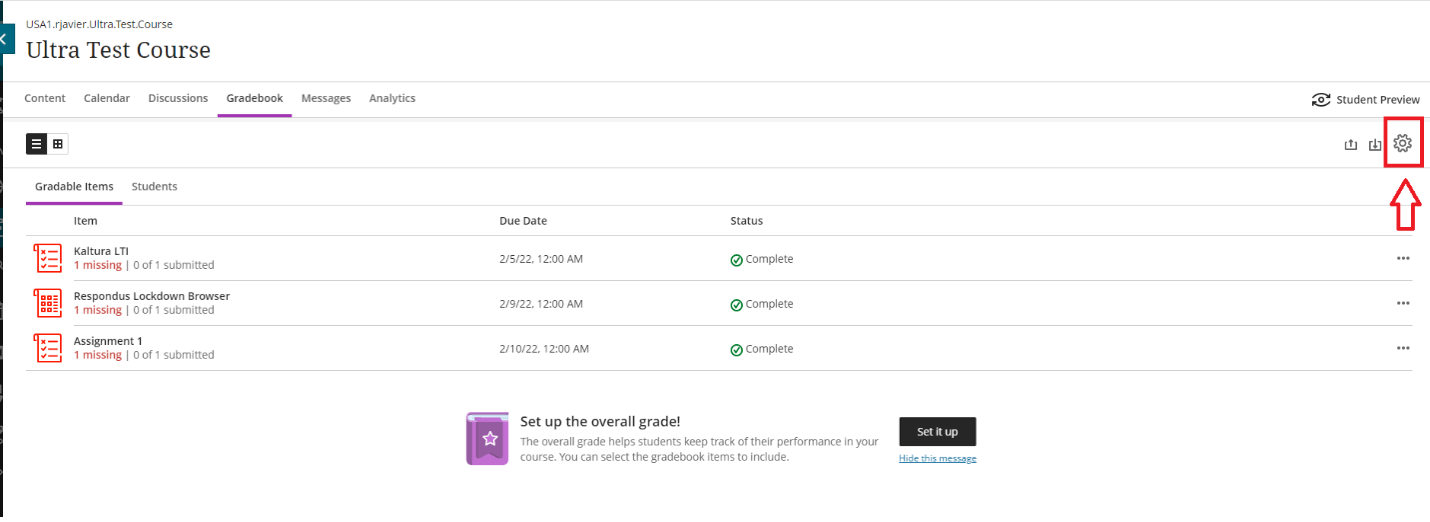
- Click on Create New Rubric.
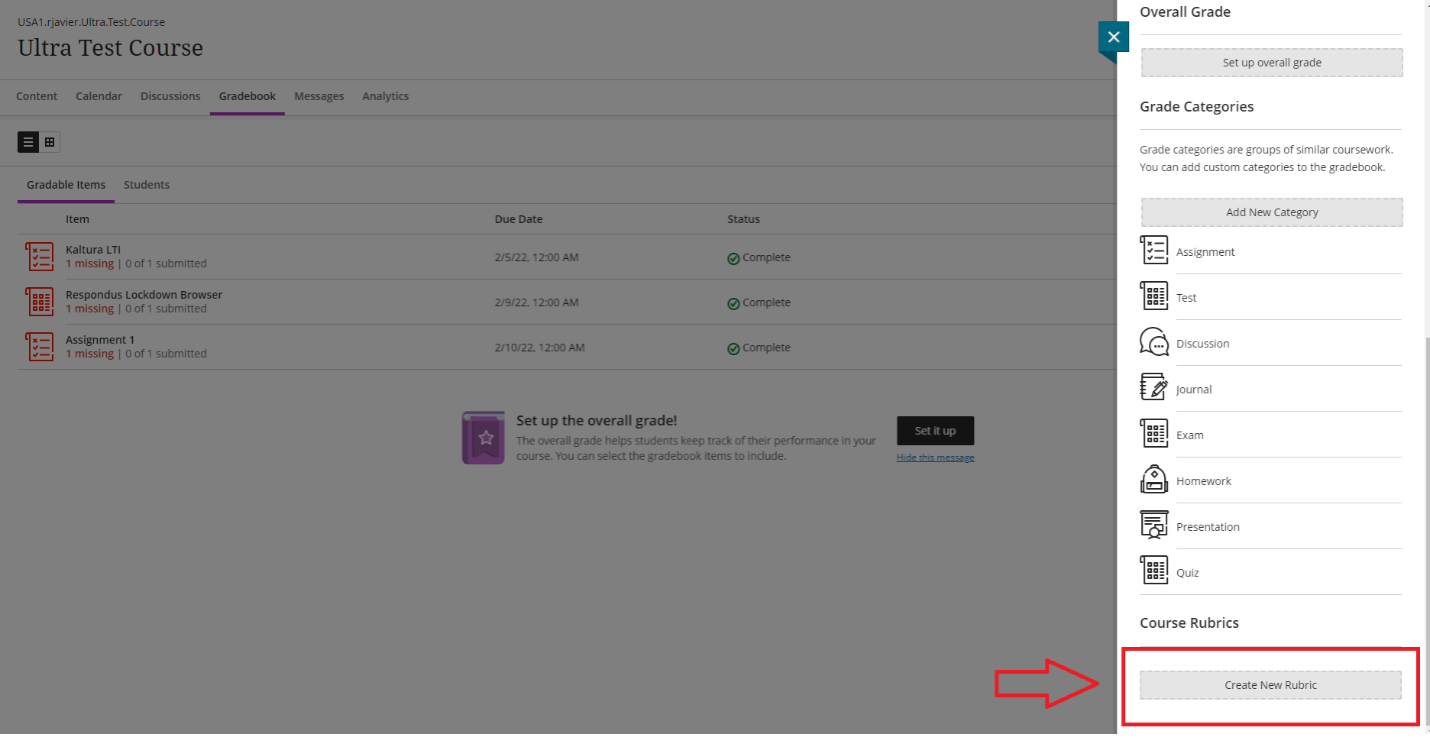
- You can now start to create the Rubric. Once you are done click Save.
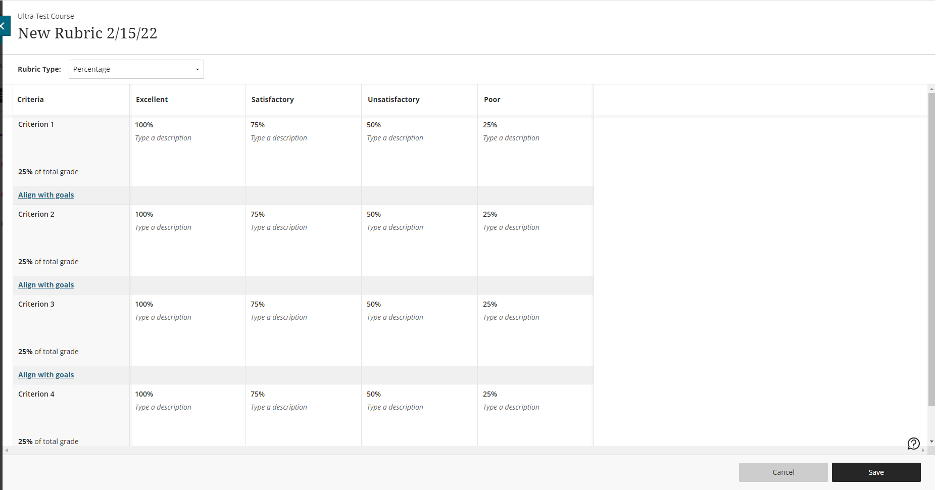
Comments
Please sign in to leave a comment.