Enable SafeAssign
- From the Assignment page click on the Assignment settings.

- Scroll down an select Originality Report SafeAssign enabled.
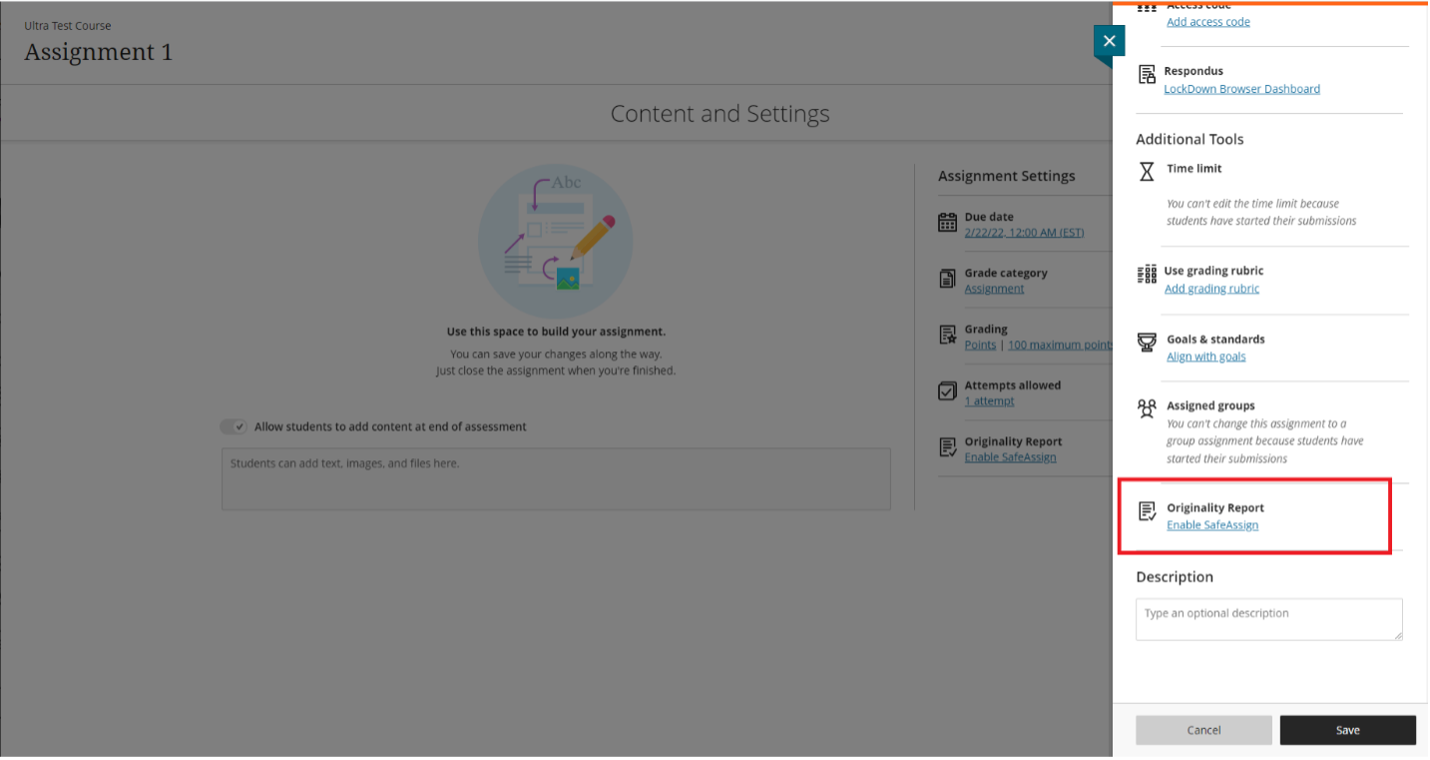
- Enable SafeAssign and Save. You can also allow students to view the SafeAssign Originality Report for their attempts.
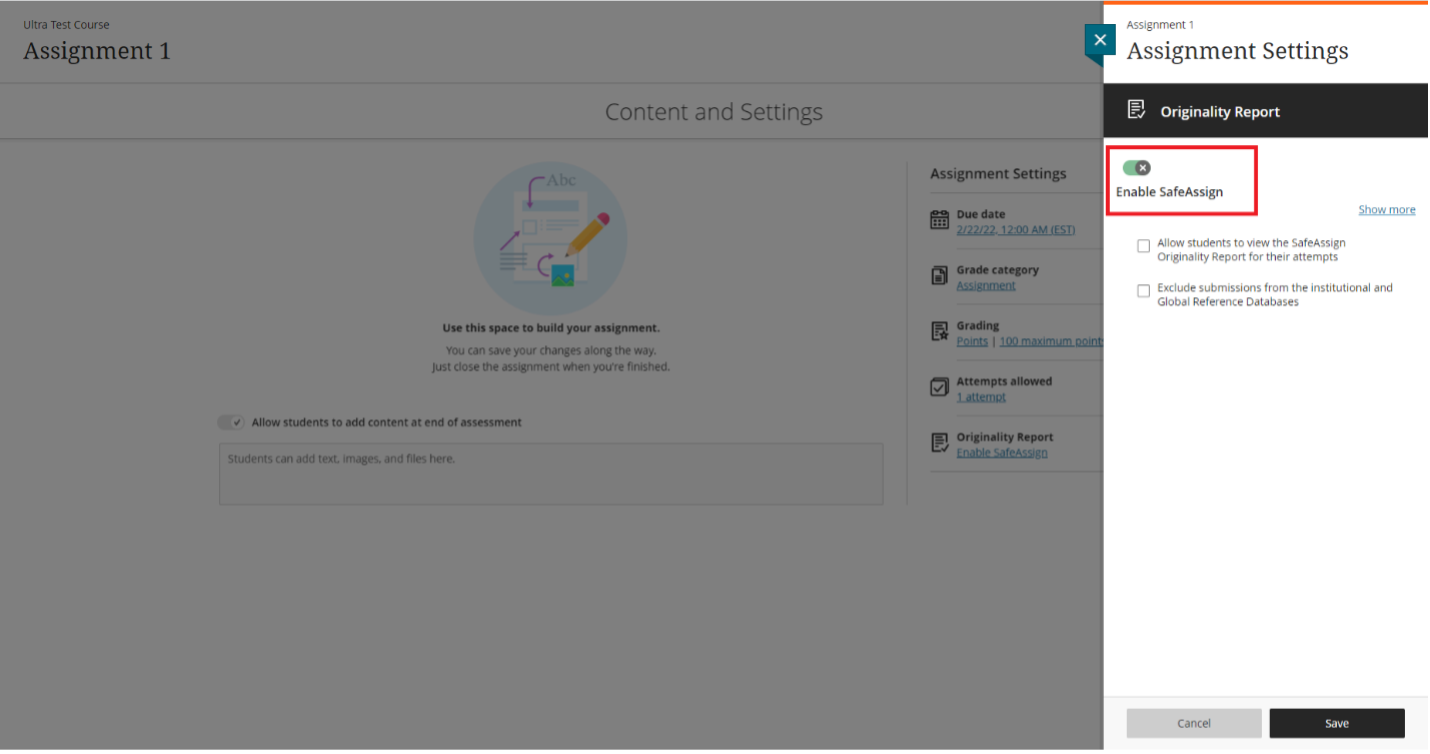
Comments
Please sign in to leave a comment.