Create Announcements in the Ultra Course View
- Select Create Announcement in the Details & Action area.
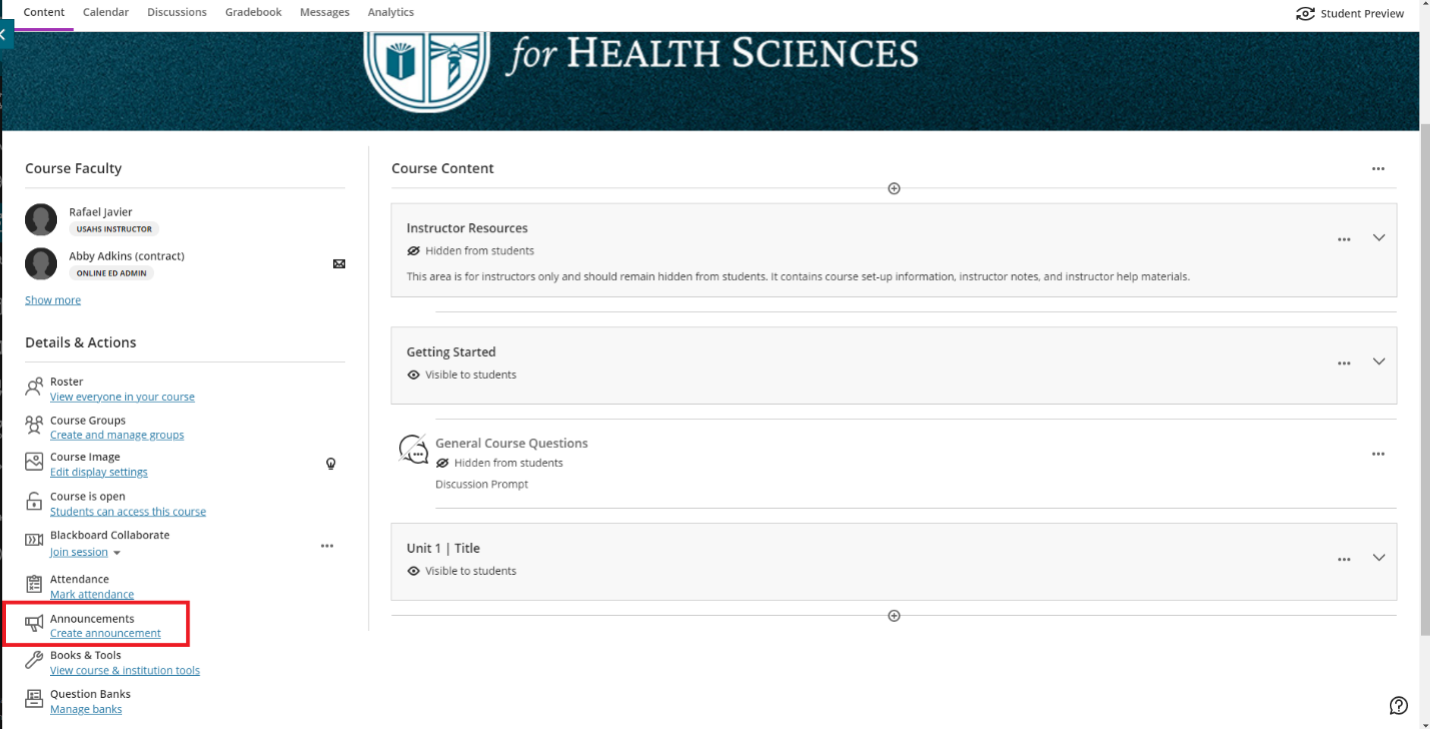
- Select the Create Announcement icon.
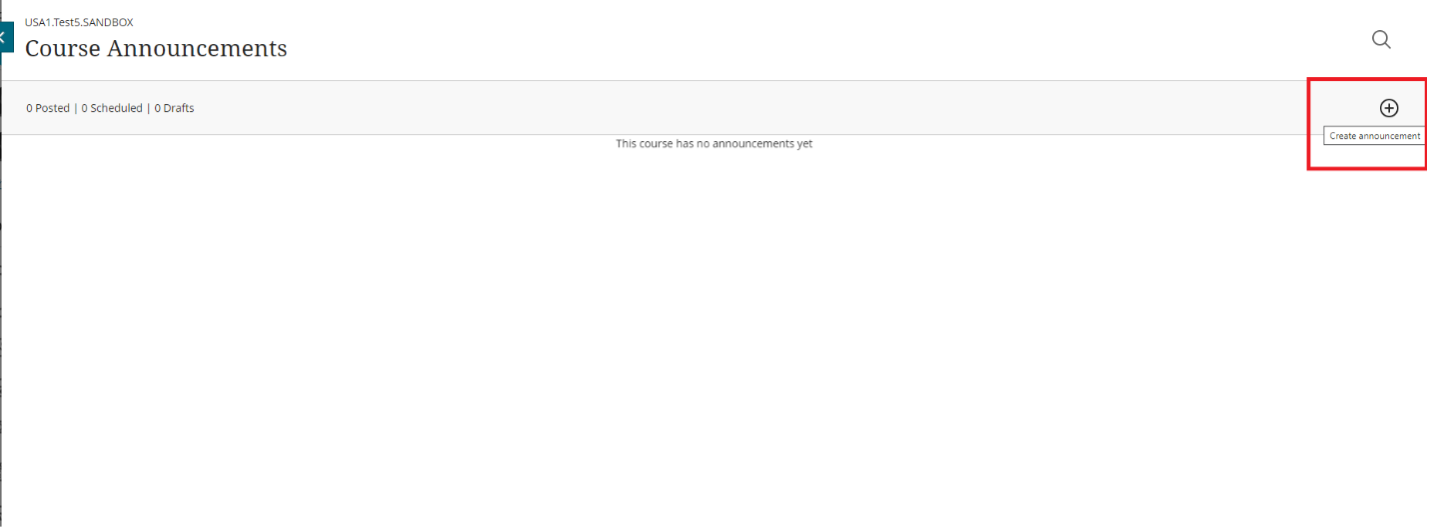
- Type in the title and message. You have the option to send an email copy to recipients or schedule a display date of the announcement. Save.
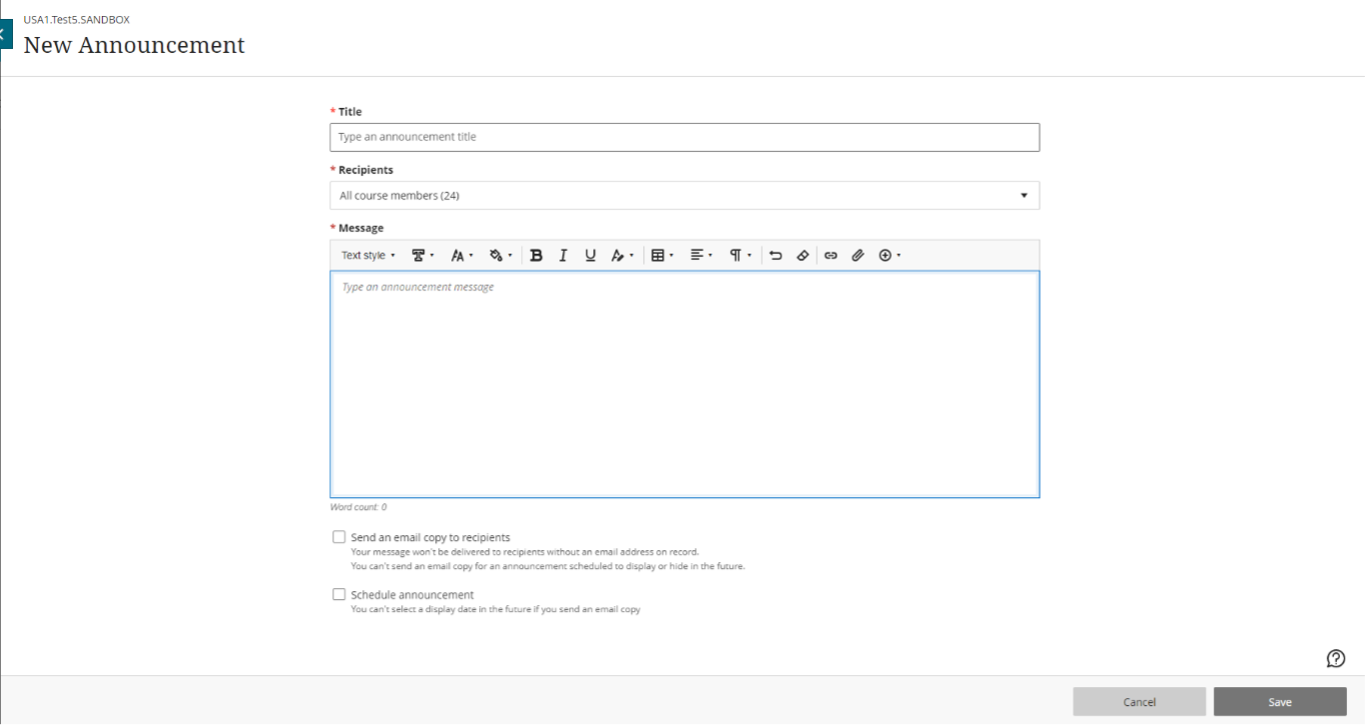
Comments
Please sign in to leave a comment.