Creating Course Content in Ultra Course
- There are several ways you can add and upload content to your course. From the course content page select the + icon. You can Create new course content items, copy content from other courses, upload files from your computer, add items from the content collection, and files from cloud storage, and add content tools from external sources.
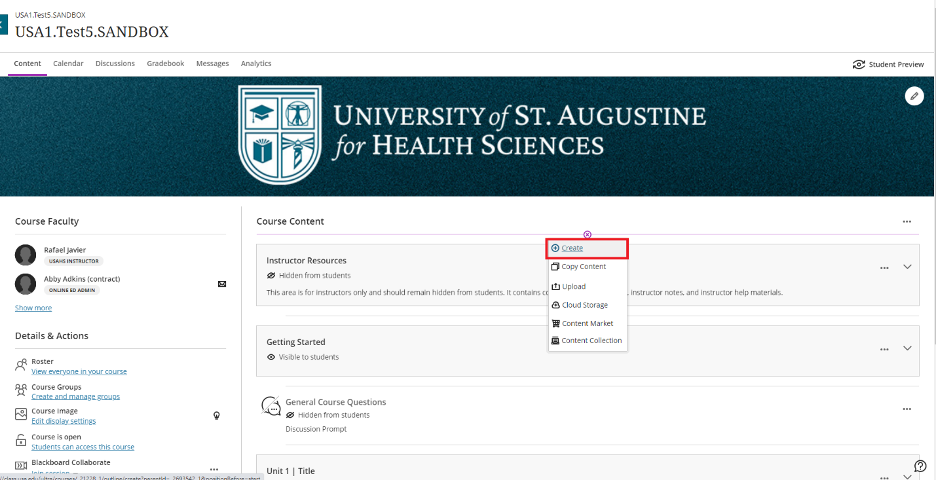
- Select Create. You can create Test, Assignments or Discussions. Create Learning Module and Folder to organize your content, create documents and links, you can also add external tools.
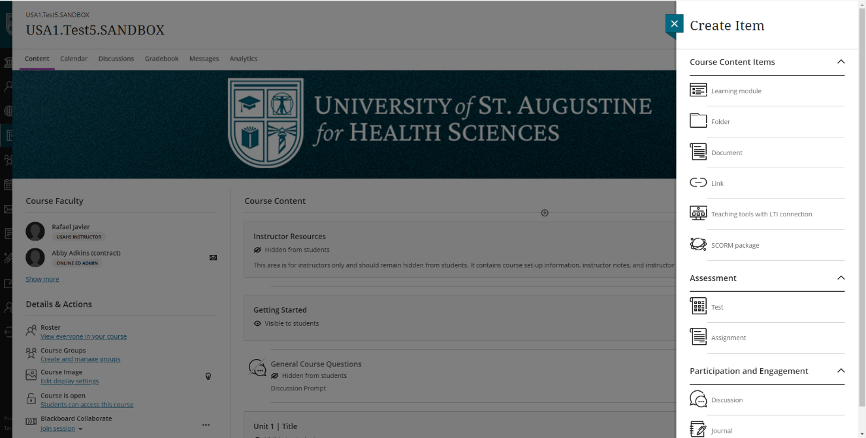
Comments
Please sign in to leave a comment.