Gradebook Filters Ultra Courses
From the Student Grid view you can use the Filter menu to display the gradebook by students, Groups, Gradable Items and Categories.
- From the Gradebook tab select the Student Grid view and click on Filter.
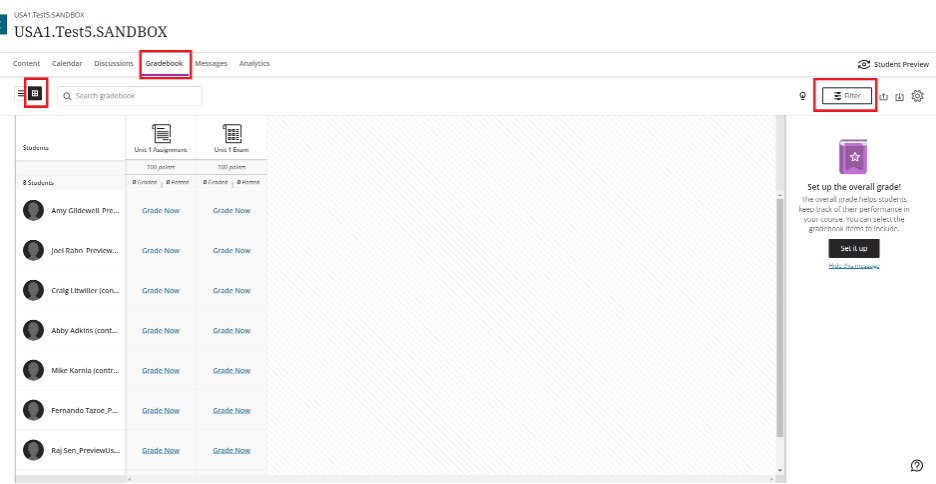
- Select the Students, Groups, Gradable Items or Categories that you want to grade or view.
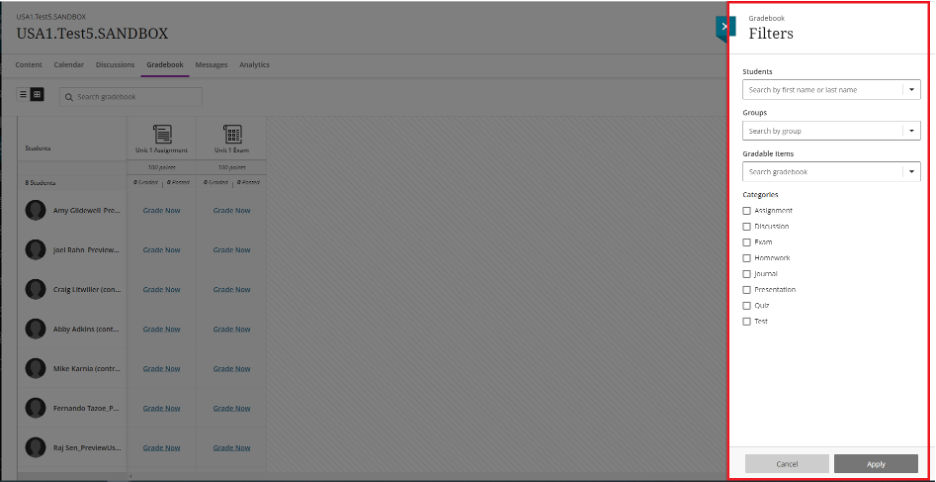
Comments
Please sign in to leave a comment.